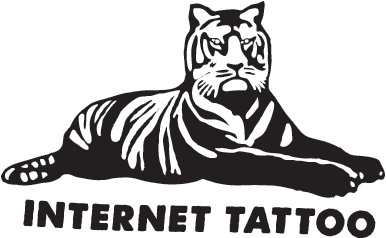Traktor MX2: Native Instruments’ New DJ Controller Enters the Chat

Native Instruments has been relatively quiet on the hardware front in recent years, letting third-party controllers and software ecosystems dominate the conversation. With the Traktor MX2, NI is making a bold statement: they’re reasserting their presence with a compact, performance-focused 2-channel controller that aims to bring modern creative tools into the hands of more DJs. Shipping with the full Traktor Pro 4 license and a two-month Beatport Streaming trial, the MX2 isn’t just a controller — it’s a full entry into the Traktor ecosystem. At first glance, the MX2’s streamlined layout and clean aesthetic might look minimal — but under the hood it packs serious creative firepower. From stems control, a Pattern Player mode, and a rich FX suite, to a built-in audio interface and visual feedback via an illuminated shell, the MX2 is designed to let DJs experiment, remix, and perform without getting bogged down in menus. In the sections ahead, I’ll break down exactly what the MX2 is, what sets it apart, what compromises you’ll make, and how it stacks up to what else is out there.
This site contains affiliate links. If you book or purchase through these links, I may earn a commission at no extra cost to you. This helps support the site and keeps my content free. As an Amazon Associate, I earn from qualifying purchases.
What It Is
Build and Layout
The Traktor MX2 is a compact, two-channel DJ controller built for modern performance. It takes the classic Traktor layout and refines it into something leaner and more intuitive, without losing the feel of professional gear. The two touch-sensitive jog wheels are responsive and lightweight, offering both Turntable and Jog modes depending on your playing style. Beneath each deck sit eight RGB performance pads, for a total of sixteen, unlocking modes like Hotcues, Flux Loops, the Pattern Player, and full stems control.
The design is clean and minimal, with an illuminated bottom shell that provides subtle visual feedback—flashing when a track is about to end or a loop is active. It’s a small but clever touch that keeps you connected to the music without needing to stare at your laptop. Despite its portable footprint, the MX2 feels solidly built, making it just as comfortable in a home studio as it is at a bar or small venue.
Hardware and Connectivity
Inside, the MX2 doubles as a high-quality audio interface, offering 24-bit / 96 kHz sound straight from the controller. That means there’s no need for an external sound card or mixer to get a clean, club-ready signal. Outputs include standard master and booth connections, plus a microphone input for quick vocal cues or announcements.
Power and connectivity are handled via USB-C, keeping things simple and reliable whether you’re connecting to a MacBook, Windows laptop, or tablet setup. Everything about the MX2’s hardware feels designed to minimize friction—plug it in, open Traktor Pro 4, and start playing.
Performance Pads and FX Suite
What gives the MX2 its creative edge is how much performance control it packs into such a small frame. The redesigned Mixer FX section lets you trigger nine one-knob effects—filters, delays, and reverbs—ideal for smooth transitions or buildups. For deeper sound shaping, Deck FX provides over forty studio-grade effects that can be layered or assigned per deck.
The sixteen RGB pads open up a wide range of expressive options. You can jump to cue points, trigger stuttered loops that stay in sync, sequence percussion patterns in real time with the Pattern Player, or deconstruct tracks entirely using Traktor’s stems feature. The pads are bright and responsive, and their colors can be customized to match your own visual workflow. It’s a design that encourages creativity rather than just beatmatching.
Software Bundle and Ecosystem
Out of the box, the MX2 includes the full version of Traktor Pro 4, not a limited edition or cut-down license. That gives you access to the entire effects suite, Stem support, and all the new performance features NI has added to its flagship software. New users also get a two-month Beatport Streaming trial, making it easy to start mixing without needing to download or organize a massive local library.
Everything about the controller is designed around Traktor’s own environment—the effects, pad modes, and workflow all rely on the deep integration between hardware and software. While that makes the MX2 incredibly cohesive and polished, it also means it’s built primarily for Traktor users. I’ll get into what that means in practical terms later, but for now, it’s clear this controller represents the most focused and modern interpretation of the Traktor experience we’ve seen in years.
What Makes It Unique
What sets the Traktor MX2 apart is how performance-driven it feels. Most compact controllers at this price are built for learning the basics, but the MX2 leans fully into creative play. Its seamless stems integration lets you remix live by isolating vocals, drums, or bass with a pad press — something that still feels futuristic on hardware this small. Add the Pattern Player, which turns those same pads into a step sequencer for drums and fills, and you start to see the MX2 as more than a mixer: it’s a sketchpad for spontaneous ideas. Together, these features blur the line between DJing and live production in a way few entry-level systems even attempt.
It also helps that NI’s design sense has matured. The illuminated shell isn’t just eye candy — it gives real-time warnings for track endings and loops, keeping you visually connected to your mix in dark booths. Meanwhile, the Ozone Maximizer built into Traktor Pro 4 ensures consistent, polished loudness straight from the controller, so sets sound tight without post-processing. The result is a system that feels deceptively small but behaves like a creative instrument, rewarding experimentation and hands-on energy instead of just cue-and-play routines.
The Traktor Dilemma
For all its strengths, the Traktor MX2 comes with a few clear limitations that define who it’s for. The most obvious is that it’s designed exclusively for Traktor. Unlike Pioneer’s DDJ-FLX4 or other multi-software controllers, there’s no plug-and-play support for Rekordbox, Serato, or Virtual DJ. You might be able to create custom MIDI mappings with effort, but the controller’s performance features — especially the stems and Pattern Player — only shine when paired with Traktor Pro 4. That tight integration is part of what makes the MX2 great, but it also locks you into NI’s ecosystem. For DJs hoping to move easily between software platforms or play on Rekordbox-based CDJ setups most common in clubs, this is an important factor to weigh.
The other compromise is physical. The MX2 is built for portability, which means no standalone mode, only two channels, and limited I/O. There’s no space for external decks or instruments, and the jogs are smaller than those on mid-range controllers. These trade-offs keep it compact and affordable, but they also make it clear that the MX2 is meant for DJs looking for a compact option — not for those who need a full setup.
That being said, it’s important to keep in mind that most DJs’ job is to transition from one great track to the next, and the MX2 has all you need to it that as creatively as possible! In short, the MX2 favors immediacy over expandability: it does a few things extremely well, but you’ll quickly feel its boundaries if you want to create more complex mixes down the line.
How It Compares to Similar Controllers
The Traktor MX2 lands in a highly competitive corner of the DJ controller world — the space where portability, creative features, and affordability intersect. Its closest rival is undoubtedly the Pioneer DDJ-FLX4. Both are compact, two-channel controllers aimed at DJs who want something reliable and expressive without hauling full-size gear. The difference is in the philosophy: the FLX4 plays it safe, focusing on smooth compatibility with Rekordbox and Serato, while the MX2 takes a more experimental approach with stems and Pattern Player. If you care about deep effects, remixing, or building hybrid sets, the MX2 feels more adventurous. If you play out regularly in clubs or on CDJ setups, the FLX4’s Rekordbox ecosystem still has the edge in practicality.
A step down in price and features is the Pioneer DDJ-FLX2, which covers similar ground but with a lighter build and fewer creative options. It’s smaller and cheaper — ideal for total beginners or traveling DJs who just need a controller to practice with — but lacks the punch and polish that make the MX2 feel stage-ready. Other contenders include the Reloop Ready, which wins on portability and Serato integration but feels more like a backup unit than a main rig, and the Hercules Inpulse 500, a budget controller with helpful learning tools yet limited pro features. In this context, the MX2 stands out for giving you a genuinely performance-driven experience in a price range where most products still feel like entry points.
What’s Next Up the Ladder
For DJs who love the Traktor MX2 but eventually want to expand their setup, there are several natural steps upward — all still within the controller world. The most obvious upgrade inside Native Instruments’ ecosystem is the Traktor Kontrol S4 MK3. It offers four channels, motorized jogs, and a far deeper performance layout. It feels like a full professional rig while staying within the familiar Traktor workflow. You also gain more inputs and outputs for connecting external decks or synths, something the MX2’s minimalist design omits. The S4 MK3 is larger and heavier, but it’s built for DJs who want to move from portable creativity to proper club-ready control.
If you’re considering crossing ecosystems, the AlphaTheta DDJ-GRV6 is a strong counterpart in the Rekordbox and Serato space. It also runs four channels, with larger jog wheels and a more expansive effects section that mirrors Pioneer’s club decks. For DJs who expect to perform on CDJs later, it’s a smoother long-term transition than staying Traktor-only. Another middle ground worth noting is the Reloop Mixon 8 Pro, which works with both Serato and Algoriddim djay and offers a layout that feels closer to high-end Pioneer controllers while still being laptop-based. Each of these models costs more, but they represent the natural next tier: controllers with professional ergonomics, multi-software flexibility, and more comprehensive I/O.
The MX2, by comparison, remains the compact creative option — not a compromise, but a focused tool. Stepping up from here is less about replacing it and more about scaling the same ideas into a broader, more versatile control surface.
Final Verdict — Who Is the MX2 For
The Traktor MX2 is one of Native Instruments’ strongest statements in years. It doesn’t try to compete with big, flashy controllers or standalone systems — it instead brings Traktor’s creative DNA into a small, streamlined form that feels fast, modern, and inspiring to use. For DJs who value portability, deep FX, and live remixing tools like stems and the Pattern Player, it’s easily one of the most interesting controllers in its price range. It feels like a true instrument rather than a simplified entry point, and that’s something few compact units can claim.
That said, the MX2 makes the most sense if you’re committed to Traktor. The integration is what makes it special, but it also means you’re choosing a slightly narrower ecosystem — one that’s brilliant for creative sets, but not the standard in most clubs. If your goal is to move toward Rekordbox-compatible setups or CDJs, you’ll eventually want to look at something like the AlphaTheta DDJ-FLX4 instead. But if you’re a producer, hybrid performer, or DJ who plays more underground spaces where flexibility and originality matter more than matching the booth, the MX2 feels like a breath of fresh air.
This site contains affiliate links. If you book or purchase through these links, I may earn a commission at no extra cost to you. This helps support the site and keeps my content free. As an Amazon Associate, I earn from qualifying purchases.