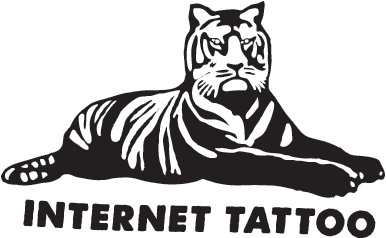Traktor Play: Native Instruments Launches a Streamlined DJ App

DJ software has steadily moved toward a more accessible world — one where you can start mixing with only a laptop, stream music legally from professional catalogs, and decide later if you want to expand into hardware. It’s a shift driven by new DJs, casual creators, and producers who want to explore DJing without needing club-level gear from day one. Today, Native Instruments officially steps into that space with Traktor Play, a lightweight and beginner-friendly version of its flagship platform. Traktor Play strips DJing back to essentials: two decks, pro-quality sound, Beatport Streaming access, and a clean interface designed so anyone can get mixing fast. But even with a simplified approach, it still carries NI’s signature sound engine and creative tools — meaning this isn’t a toy or a watered-down demo. It’s a new entry point into the Traktor ecosystem built for laptop DJs, first-timers, party hosts, and curious producers who want to mix quickly and confidently without wrestling with complexity.
Disclosure: This site contains affiliate links. If you book or purchase through these links, I may earn a commission at no extra cost to you. This helps support the site and keeps my content free. As an Amazon Associate, I earn from qualifying purchases.
What Traktor Play Is
Traktor Play is Native Instruments’ new streamlined DJ platform designed to make mixing as simple and fast as possible. It keeps to two decks, works directly from a laptop without any additional gear, and gives users immediate access to millions of tracks through Beatport Streaming. Unlike a stripped-down demo or mobile-first DJ tool, it’s built on the same sound engine and core mixing tech as the full Traktor line — including pro-grade sync, key tools, looping, and FX. The idea is straightforward: open your laptop, load tracks instantly, and start mixing with confidence, whether you’re learning the basics or throwing together a living-room party set.
It also represents a clear expansion in how Traktor fits into the current DJ landscape. Play sits below Traktor Pro 3 as an easy way to start, with a smoother learning curve and a more guided workflow. It’s for beginners and casual DJs, people curious about DJing but not ready to commit to hardware, and those who want a portable, laptop-only setup for practice or impromptu sessions. At the same time, it creates a natural path upward — if someone falls in love with DJing inside Play, they can move into controllers and eventually into the deeper Pro environment. It’s Traktor’s new on-ramp, and given the shift toward accessible streaming workflows, it lands at exactly the moment DJ software is widening its audience.
Key Features
Performance & Sound Engine
Even with its simplified layout, Traktor Play runs on the same core engine that powers NI’s professional DJ software. That means reliable sync, accurate key detection, and key correction to keep blends musical, plus a built-in limiter to maintain clean, punchy output. The focus here isn’t on overwhelming you with tools — it’s on delivering smooth, confident mixes with technology that quietly supports you in the background. Whether you’re cueing up tracks for a house party or experimenting at home, the sound foundation stays solid.
Streaming & Music Access
One of the biggest barriers for new DJs is building a library. Traktor Play tackles that by integrating Beatport Previews for browsing and, with the included two-month Beatport Streaming Advanced offer, instant access to a huge catalog spanning more than 40 genres. Load tracks, mix, explore styles — all without hunting down files or organizing playlists first. It’s a modern, low-friction way to learn DJing through discovery and play, rather than spending weeks curating music before ever hitting a cue point.
Creative Tools Built-In
Despite its beginner-friendly approach, Traktor Play includes a surprisingly capable creative toolkit. Effects like reverb, delay, and a gater are built in alongside one-knob Mixer FX for quick filters and dramatic moments. Stem separation lets you mute drums with a single button, and the Pattern Player — loaded here with an 808 kit — adds hands-on drum programming for building energy in transitions. Looping, hot cues, and Flux Mode round out the feature set, giving new DJs room to shape mixes instead of just crossfading from track to track.
Laptop-Only DJing + Controller Support
Traktor Play is designed to work right out of the box with nothing more than a laptop. That makes it an immediate starting point for anyone curious about DJing—even if they don’t own any gear. Load the software, browse tracks, hit play, and start mixing: the workflow prioritizes clarity, speed, and the confidence that you can create a smooth set without navigating complex menus or setup steps. It reflects where a lot of modern DJ culture is heading, especially for people who want to experiment before investing in equipment or who prefer making music wherever they are, from a bedroom to a kitchen table to a friend’s house party.
For those ready to take the next step, Play also opens the door to hardware in a way that marks a major shift for Native Instruments. Out of the box, it offers plug-and-play compatibility with the AlphaTheta DDJ-FLX2 and DDJ-FLX4, giving aspiring DJs access to two of the most popular entry-level controllers on the market. It also works with the Reloop Buddy and Reloop Ready, with just a few extra configuration clicks.
This is the first time Traktor has formally welcomed third-party controller partners at launch, creating a more flexible path for users to grow. Whether someone starts with only a laptop or jumps directly into hardware, Traktor Play is built to adapt to different budgets, learning styles, and setups as DJs progress.
Alternatives to Consider
For anyone exploring beginner-friendly DJ software, Traktor Play enters a space already shaped by strong options—each with a slightly different angle. Rekordbox is still the go-to if you're thinking long-term about club CDJ workflows since it mirrors the Pioneer ecosystem you'll find in most venues. Its free tier offers laptop mixing with streaming access, and stepping up to the paid tiers unlocks deeper prep tools and hardware integration. Meanwhile, Serato DJ Lite has long been the most approachable jump-in-and-go option for controller users, with a clean interface and a natural path to Serato DJ Pro once you're ready to upgrade. Both are familiar, proven ecosystems, especially if your goal is eventually getting behind club hardware or developing pad-heavy performance routines.
There’s also djay Pro, which quietly remains one of the most intuitive ways to start mixing, particularly if you like the idea of flexible streaming access and slick, tactile laptop workflows. It’s the most direct comparison in terms of immediacy and visual clarity, though Traktor Play stands out by bringing NI’s club-focused sound engine and stems features into that same beginner-friendly world. The real question isn’t which platform is “best,” but which one matches where you think you’re heading. If you want a gentle, modern entry point with room to grow into controller setups—and you like NI’s sound and creative tools—Play feels like a well-timed new lane. If your eye is already on a specific club ecosystem or performance style, the others offer a more defined map toward that future.
For more info about the best DJ software out there, check out our post on the topic.
Verdict
Traktor Play feels like a meaningful reset for Native Instruments — not by chasing power users, but by lowering the barrier to the world Traktor helped shape. It gives new DJs a way in that feels modern: laptop-first, streaming-ready, and instantly musical without needing to master workflows or buy equipment up-front. The experience stays grounded in NI’s signature engine and core creative tools, so it never crosses into toy territory. Instead, it emphasizes confidence and play, which is what most first-time DJ experiences should be built around.
At the same time, it offers a clear path forward. You can start mixing with just a trackpad and a pair of headphones, then grow into popular controllers like the FLX2, FLX4, Buddy, or Ready without switching software. If Traktor Pro exists for seasoned selectors and performance-driven artists, Traktor Play fills the space below it with ease — a platform for curiosity, learning, house parties, and that first moment when mixing starts to click. For anyone who wants to try DJing in the most frictionless way possible, or producers who want an intuitive way to explore transitions and energy, Play arrives at exactly the right moment.
Ready to give Traktor Play a go?
Click here for all the details here.
Disclosure: This site contains affiliate links. If you book or purchase through these links, I may earn a commission at no extra cost to you. This helps support the site and keeps my content free. As an Amazon Associate, I earn from qualifying purchases.