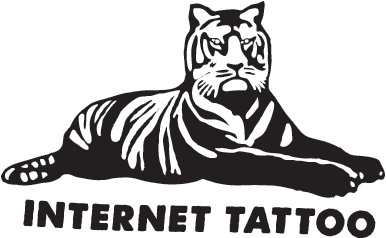What You Need to Start DJing in 2025: The Ultimate Beginner’s Guide

So you want to start DJing—but don’t know where to begin. Maybe you’ve seen friends spin at parties, maybe you’ve fallen down a YouTube rabbit hole, or maybe you’ve just always wanted to learn how to mix tracks and keep a dancefloor moving. Whatever brought you here, welcome. DJing today is way more accessible than it used to be, but knowing what you actually need (and what you can skip for now) still makes all the difference. This guide breaks down everything you need to get started in 2025—from gear and software to headphones and speakers. No fluff, no gatekeeping. Just real advice to help you build a setup that works for you, whether you’re mixing at home, on your phone, or preparing for your first gig. Let’s get into it.
Disclosure: This post contains affiliate links. If you buy something through these links, I may earn a commission at no extra cost to you. As an Amazon Associate, I earn from qualifying purchases.
1. Your DJ Setup: What You Need to Play Music
Before you can drop your first mix, you need a way to control and play music. That doesn’t mean investing thousands in club gear—today’s beginner setups are compact, relatively affordable, and powerful enough to learn real DJ skills. Whether you’re using a laptop, a dedicated device, or going old-school with turntables, here’s what you need to know.
Laptop + DJ Controller
This is the most common—and often smartest—place to start. A laptop runs the DJ software (like Serato DJ Lite, rekordbox, or Traktor), while a controller gives you tactile control over your mixes: jog wheels, faders, EQs, performance pads, and more. It mimics a club setup without the cost or bulk, considering you probably already own a laptop.
There are plenty of excellent controllers made specifically for laptop use. Popular beginner models include the Pioneer DDJ-FLX4, Numark Party Live, Hercules Inpulse 300 MK2, and Reloop Buddy. Most of these come bundled with software and work right out of the box. The advantage of starting here is flexibility—you can upgrade gear or software over time without overhauling everything.
If you're not sure which controller is right for you, check out our guide for a full comparison.
All-in-One DJ Systems
Unlike laptop-based controllers, all-in-one systems don’t require a computer. These devices have built-in screens and software, allowing you to DJ directly from a USB stick or stream from platforms like Beatport or Tidal via Wi-Fi. They’re perfect if you want a self-contained setup that’s closer to professional gear, without relying on a laptop.
Beginner-friendly models include the Denon DJ PRIME 4+, and higher-end options like the AlphaTheta XDJ-AZ, the OMNIS-DUO or the XDJ-RX3. These are pricier, but the standalone format gives you a different kind of workflow and helps prepare you for club-standard gear down the line.
Want to compare options? We go deeper in our Beginner’s Guide to All-in-One DJ Setups.
DJing with a Phone or Tablet
Mobile DJing has come a long way. With apps like djay Pro AI or rekordbox Mobile, you can mix tracks on an iPad or smartphone. Combine that with a compact controller like the DDJ-FLX2, the Hercules DJControl Mix or the Reloop Ready, and you’ve got a powerful, ultra-portable setup that still teaches all the fundamentals.
This route is ideal for casual practice, travel, or testing the waters before investing in a larger setup. You’ll still be able to learn cueing, EQ, transitions, and even performance tricks depending on the app.
We’ve rounded up the best mobile-friendly setups in our Best Portable DJ Gear post.
Turntables or Media Players (Optional but Expensive)
If you're thinking about starting with vinyl turntables or club-standard CDJs, be prepared for a more expensive and technical path. Traditional setups typically include two decks, a standalone DJ mixer, and in some cases, a DVS interface or USB export process. You’ll also need to factor in cables, cartridges, power supplies, and possibly a record collection.
There’s no denying the appeal—turntables offer a unique feel and aesthetic, and CDJs are what most pros use live—but the cost and complexity can be major barriers for beginners. For most people, starting on a laptop-based controller is far more practical, and the skills are transferable if you upgrade later.
Not sure which turntable is right for you? Check out our guide for a full comparison.
Credit: Eduardo Barrios
2. Headphones: Your Ears’ Best Friend
Headphones are essential for DJing. They let you cue tracks privately, line up beats, and hear how your next mix will sound before it hits the speakers. More importantly, they give you consistent monitoring—whether you’re mixing at home, in a noisy environment, or on the go.
What you’re looking for are closed-back headphones that isolate sound well and have a clear, punchy response—especially in the low end. Comfort is also important. You’ll be wearing them for long periods, sometimes in awkward positions with one ear on, one off.
Trusted beginner-to-pro options include:
Audio-Technica ATH-M50x – solid build, great sound, affordable.
Pioneer HDJ-CUE1 – designed for DJs, foldable and comfortable.
Sennheiser HD 25 – a classic choice that’s lightweight and durable with excellent isolation.
AIAIAI TMA-2 DJ - an innovative wireless model that works with virtually no latency!
If you're curious about how these compare, we dive deeper in our Top Pro DJ Headphones guide.
3. Speakers and Monitors: Optional, But They Make a Difference
You can DJ entirely in headphones—and many people do, especially when practicing at night or in shared spaces. But adding a speaker or a pair of monitors gives you a more complete experience. It helps you hear your transitions, feel your energy, and understand how your mix sits in the room.
One important note: most Bluetooth speakers will have latency, meaning the audio lags slightly behind your actions. This delay can make beatmatching or scratching nearly impossible. If you're using a consumer speaker, make sure it has a 3.5mm aux input or RCA inputs so you can connect it with a cable and avoid lag. Most portable speakers from brands like JBL, Sony, and Anker still offer this.
That being said, there are more and more wireless options built specifically with DJs in mind. The AIAIAI Unit-4 Wireless+, for example, uses a proprietary low-latency W+ Link connection that allows you to DJ wirelessly with near-zero delay—something regular Bluetooth just can’t manage. Other portable speakers like the Minirig MRBT 4 and Bose S1 Pro+ combine long battery life with great sound quality and input options for DJ gear. If you're playing casual sets, recording content, or practicing on the go, these newer wireless speakers can give you the freedom to ditch cables without sacrificing timing or fidelity.
If you want more accurate sound for practice or content creation, consider studio monitors. These are designed for clarity rather than bass hype. Entry-level picks like the Pioneer DJ DM-50D, KRK Rokit 5, or Presonus Eris E5 offer solid performance without breaking the bank. Just keep in mind you'll likely need proper cables and audio interface outputs—or at least RCA-to-TRS adapters—to hook them up correctly.
We break down the best choices and setups in our Best DJ Speakers and Monitors post.
4. Music: Where to Get It and How to Keep It Organized
When you’re just getting started, it’s totally normal to grab music wherever you can—including YouTube rips or random MP3s. It’s a quick way to test out genres and figure out what kind of tracks speak to you. But once you start taking DJing a bit more seriously—even if you’re just playing for friends—it’s worth working with proper files.
At minimum, you’ll want 320 kbps MP3s, and ideally WAV or AIFF if you’re playing on bigger systems. High-quality files will sound better in the mix and avoid that hollow, compressed sound that low-res tracks have. Plus, if you start setting cue points, loops, and metadata, working with legit files from the start will save you a ton of time later.
As for where to get that music, you’ve got two main paths: streaming or downloading. Streaming is now fully integrated into most DJ software—Beatport Streaming, TIDAL, and SoundCloud Go+ give you access to massive libraries without building a personal collection. Some even offer offline modes on higher-tier plans. That said, owning your music still has major benefits, especially if you plan to play on USB sticks or CDJs. Sites like Bandcamp, Beatport, and Juno Download are goldmines for high-quality digital files and often support independent artists directly.
Once you have tracks, organization matters. Build playlists or crates around vibe, tempo, or genre—whatever helps you find the next song quickly when you're mid-mix. Use cue points to mark drops, intros, or breakdowns. And don’t underestimate the power of clean file names and metadata. A tidy library makes DJing way more intuitive, and the habits you build now will carry over if you move into more advanced setups down the line.
For a deeper dive into tagging, crates, and workflow tips, check out our How to Build a DJ Library guide.
5. Skills: What to Focus on First
DJing has a lot of depth, but you don’t need to master everything on day one. The key is to build a solid foundation—and that starts with understanding how music is structured, how tracks blend, and how to listen like a DJ. Here are the core skills worth focusing on first.
Learn to Count Beats and Understand Phrasing
Most dance tracks are built in repeating blocks—usually 4-beat bars that stack into 8-bar or 16-bar phrases. Recognizing those patterns helps you know when to bring in a new track so it lands naturally in the mix. It’s not about math—it’s about feeling the structure and learning how songs are built. Once you know how to phrase your mixes, everything else becomes easier.
Get Comfortable with EQ and Volume Blending
Before diving into FX and filters, learn how to use your volume faders and EQ knobs to make clean transitions. The goal is to avoid clashes, especially in the low end where two kick drums or basslines can muddy the mix. Try isolating just the mids or highs of an incoming track while the outgoing one finishes its bassline. With practice, you'll develop an ear for which parts to highlight and which to tuck away.
Start Listening Like a DJ
One of the best things you can do early on is record your practice sessions and listen back. You’ll start to hear small details—rushed transitions, mismatched energy levels, or volumes that felt off. Over time, this habit trains your ear and sharpens your instincts. Also, pay attention to track selection. Try to find songs that complement each other not just in tempo, but in mood, rhythm, or arrangement. That’s where real flow comes from.
Credit: Aleksandr Popov
6. Practice Setups and First Steps
Once you’ve got gear, music, and a sense of how mixing works, the next step is simple: start practicing. The best way to improve as a DJ is to actually DJ—even if it's just for yourself. You don’t need a perfect room or pro speakers to build skills and develop your style. Here’s how to make the most of your practice setup from day one.
Practice in Headphones (Yes, It's Fine)
If you don’t have monitors or can’t play loud music, you can absolutely practice in headphones. Most DJ software and controllers let you cue and monitor both decks internally. You won’t get the full room feel, but you’ll still be training your timing, EQ technique, and transitions. Practicing this way also sharpens your listening and makes you more precise.
You can also try using split cueing, where one side of your headphones plays the master mix and the other side plays the track you’re cueing. It takes a bit of getting used to, but it’s great training for playing in real-world environments where you’ll often rely on headphones more than speakers.
Record Your Sets and Build Confidence
Recording your mixes is one of the most underrated tools for getting better. Most DJ software has a built-in record function, and if you’re using hardware without a laptop, apps like Audacity or tools like a handy recorder can help. Don’t worry about making perfect mixes—just focus on stringing together 20–30 minutes of tracks you like and listening back later.
Over time, recording yourself helps you hear patterns in your mixing, spot mistakes, and build your own flow. It also gives you something to share with friends—or to use when you’re ready to pitch yourself for a gig or radio slot.
We explore recording setups and accessible streaming tools in this user-friendly guide. Click here to check it out!
Play for Friends, or Start Posting Online
Once you're feeling a bit more confident, find ways to share what you're doing. That could mean DJing at a house party, streaming on Twitch, uploading to Mixcloud, or even just posting short mix clips on Instagram or TikTok. It doesn’t have to be a performance—think of it as practice with stakes.
Getting comfortable playing for others (even if it’s just one person) helps you learn how to read energy and build a vibe. Plus, sharing your sets is how people discover you—if DJing becomes more than just a hobby, this step matters.
When to Upgrade Your Gear
If your current setup is starting to feel limited—maybe you want standalone performance, more inputs, or tighter control—it might be time to upgrade. Moving from a beginner controller to something like the Pioneer DDJ-FLX6, a standalone unit like the XDJ-AZ, or even a modular setup with CDJs and a mixer can open up new creative options. Just make sure the desire to upgrade is based on real limitations, not just shiny-object syndrome. Every setup has quirks—it’s how you use it that matters.
Credit: Michael Benz
5. Common Beginner Mistakes to Avoid
Everyone messes up when they start. The key is not to beat yourself up—it’s to recognize what’s getting in your way and make small adjustments. Most beginner DJ mistakes aren’t technical, they’re mindset-based. Here are a few to watch out for.
Getting Obsessed with Gear Instead of Music
It’s tempting to think you need expensive gear to be a “real” DJ. But truthfully, good gear won’t fix bad track selection or messy transitions. Don’t fall into the trap of constantly upgrading instead of practicing. Focus on building your library, understanding track flow, and getting comfortable with your setup—even if it’s basic. That’s where the real skill comes from.
Trying to Learn Everything at Once
With all the features in modern DJ software—loops, effects, stems, performance modes—it’s easy to feel like you’re falling behind if you’re not using every tool right away. But the best DJs aren’t doing everything at once—they’re making smart, minimal choices that serve the mix. Start with EQ, volume blending, and phrasing. Once those feel solid, you can layer in more advanced techniques without getting overwhelmed.
Comparing Yourself to DJs with Years of Experience
Scrolling through Instagram or watching Boiler Room sets can be inspiring—but it can also make you feel like you’ll never be good enough. Remember: everyone starts somewhere, and what you’re seeing is often the polished highlight reel. The most important thing is consistency. Mix a little every day, record yourself, and keep learning. If you stick with it, you will get better—and you’ll develop a style that’s your own.
Final Thoughts: Is DJing Right for You?
If you’ve made it this far, chances are you’re serious about giving DJing a real shot—or at least curious enough to take the first step. The truth is, you don’t need to be an extrovert, a gear nerd, or a musical genius to be a good DJ. What you do need is curiosity, a decent sense of rhythm, and the willingness to practice and explore. If you enjoy digging for tracks, connecting ideas, and creating moments—even in your bedroom—then yeah, DJing might be exactly your thing.
That said, not everyone has to DJ. Some people realize they’d rather make beats, or curate playlists, or throw parties instead. That’s valid too. But if you're here because the idea of mixing tracks excites you—because you want to understand how music works from the inside out—then there’s never been a better time to start. With the gear, the software, and the access we have today, DJing is no longer gatekept. You don’t have to wait to be invited in. You just have to hit play.
Cover credit: Jorik Kleen
Disclosure: This post contains affiliate links. If you buy something through these links, I may earn a commission at no extra cost to you. As an Amazon Associate, I earn from qualifying purchases.